Shopping for books by the Seine - No 2
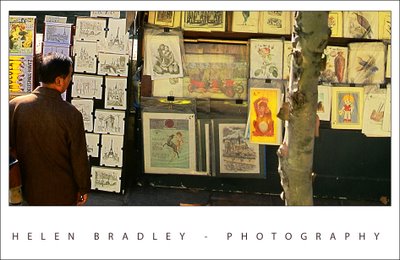
I took yesterday's image and decided I wanted to look at it another way. So, I cropped it horizontally this time and worked a lot with the colors. I wanted not only to crisp it up but to punch some of the colors.
I'm working on some notes from Dan Margulis from Photoshop World in Las Vegas - his 5 minutes to a picture postcard class.
One of the great tricks I learned there is using the Luminosity channel to add punch to a photo. The idea is to duplicate the main layer in the image and then select this duplicate layer. Then use the Apply Image command. It's a command most people don't use because it's so damn obscure but I've used it quite a bit before and I love it. Here you apply a channel such as the Red, Green or Blue to the image but, after you've done this, instead of accepting the default blend mode in the Layers palette - which is Normal and which makes the image Greyscale, you use the Luminosity blend mode to take the contrast but drop the color.
It's a great tool - it's only one of Dan's tricks but it is fun to play with. Use the Green channel for portraits and the red channel for skies.
I did a lot to this image to try and recover and enhance the color. I started out by balancing the color to remove the cast. Then used a range of tools including curves and apply image to try to punch up the color.
I quite like the result.
Labels: Apply Image, channels, Photoshop CS3

1 Comments:
Helen,
I am interested in knowing Dan's technique for 5 minutes to a picture postcard. I would go to photoshop world, but I live in Perth Western Australia and its a bit difficult to get there.
Is there any way you could describe the process?
Regards
James
Post a Comment
Subscribe to Post Comments [Atom]
<< Home